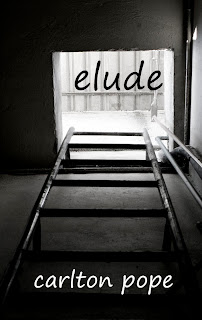
I had some spare time, so I decided to take up the challenge from 100 Scope Notes and create a cover for a young adult novel. Here's how I did it:
CREATE YOUR DEBUT YA COVER
1 – Go to “Fake Name Generator” or click http://www.fakenamegenerator.com/
The name that appears is your author name.
2 – Go to “Random Word Generator” or click http://www.websitestyle.com/parser/randomword.shtml
The word listed under “Random Verb” is your title.
3 – Go to “FlickrCC” or click http://flickrcc.bluemountains.net/index.php Type your title into the search box. The first photo that contains a person is your cover.
4 – Use Photoshop, Picnik, or similar to put it all together. Be sure to crop and/or zoom in.
5 – Post it to your site along with this text.
Who is eluding what? I'll leave that to your imagination!

Very classy. I'll be adding this to the gallery (up tomorrow) for sure. Thanks for taking part!
ReplyDeleteooo...I want to read it now!
ReplyDeleteI want to read it! :)
ReplyDelete